Suzhou rolls out online residence registration for foreigners

The entry-exit department of Suzhou Public Security Bureau has rolled out a new policy allowing foreigners to complete online residence registration on their own.
The new policy means that foreigners no longer have to visit the police stations in their districts to perform residence registration.
Here are the steps to completing online residence registration.
Scan the QR code below to follow the official WeChat account of the Suzhou Public Security Bureau.

Tap the "微服务" (online services) button before tapping the "出入境服务" (entry-exit services) option shown on the bottom left of the menu bar.

Select "境外人员临时住宿登记" (temporary residence registration for foreigners).

Read the notice and select type of identity.
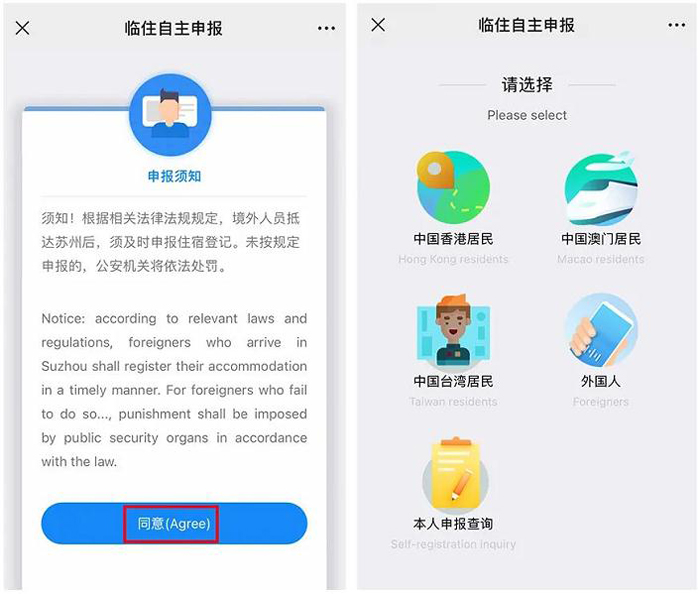
Fill in personal information as required. Enter the SMS authentication code and tap "确认" (confirm).

To fill in the residential address, scan the address QR code that is usually located above the main door of the residence. If the address QR code is not available, visit the local police station for temporary residence registration.
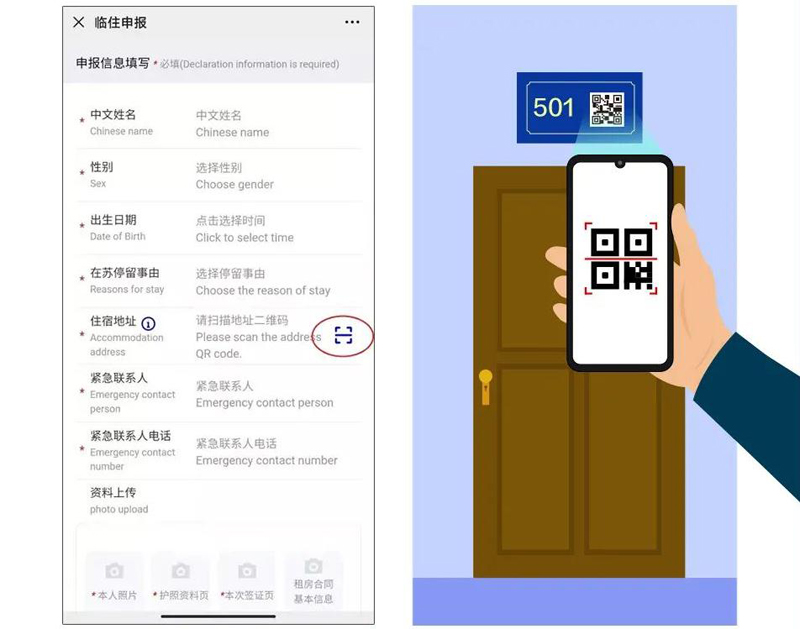
Upload your personal photo and photos of your passport. Tap "提交申请" (submit application).
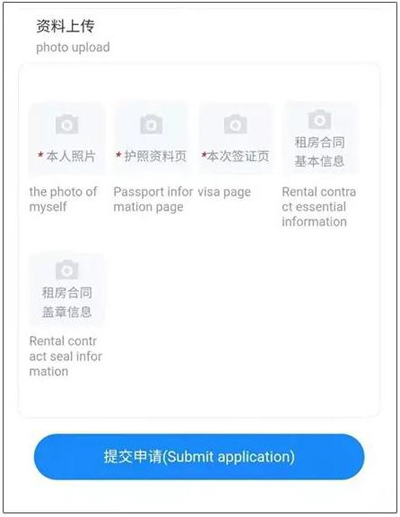
Return to the application page and check the application result.

MOST POPULAR
- 1 China issues action plan to stabilize foreign investment in 2025
- 2 Global developers: How DeepSeek has changed the tech world
- 3 GDP of 27 Chinese cities surpasses 1 trillion yuan in 2024
- 4 More measures in pipeline to expand opening-up
- 5 Foreign investment in China's manufacturing sector exceeds 220b yuan in 2024







